Bit-Z Website 07.24 Upgrade Q & A
2018-07-25 03:43:00 1863 0
Q: Which URLs can I access now to log in to Bit-Z?
A: You can access Bit-Z at the following URL:
Q: What is the login URL displayed on the login screen https://u.bit-z.pro or https://u.bit-z.com or https://u.bitz.com?
A: This is the official login URL of Bit-Z. In order to prevent you from logging in to fake websites or phishing websites, please check if you are logging in as the above address.
Q: How to register Bit-Z?
A: The registration steps are as follows
(1) In the browser, type: https://u.bit-z.pro, https://u.bit-z.com, https://u.bitz.com, click "Sign Up" on the login screen.
(2) Enter the mobile phone number on the page, click "Send" to get the verification code, set the password, confirm the password, fill in the Referral ID(if have), click the “Terms of Use” and check it, click Sign Up.
(3) Enter the email address, password, referral ID(if have), verification code on the registration page, click the “Terms of Use” and check it, click Sign Up.
Q: Is the login interface adjusted? Can I use my mobile number to log in?
A: Yes, but if you choose to log in with your mobile phone number, you must bind your mobile phone number through "Account- Security -Phone number".
Q: What is the "Two-Factor Authentication" on the login interface?
A: The Two-Factor Authentication can be arbitrarily selected. You can choose to enter Google Authentication or Mobile Verification Code to log in.
Q: I have already passed the Level 3 Verification. Why does the user center display that I only passed Level 2 Verification?
A: The new version has been adjusted for KYC, that is, the original Level 3 Verification is changed to the Level 2 Verification, and if you need to extend the limit of the withdrawal, you can apply for the current Level 3 Verification.
Q: How to apply for Level 3 Verification of the new user center?
A: You can click "Apply" of "Level 3 Verification" in Account, the system will review your assets. If the asset is more than or equal to 50 BTC, you can submit your application and wait for subsequent manual review.
Q: If I have already activated SMS Authentication, what should I do if my mobile phone number is lost?
A: You can input the password and your phone number on the login page, click "submit", then choose “SMS Authentication”. You will see “Phone number is unavailable?” at the bottom of page. Click it and fill in information by following the steps. We will deal with it as soon as possible after we received your information.
Q: Can I turn off the SMS Authentication?
A: In order to ensure your asset security, after setting up the SMS Authentication, the mobile phone login reminder will be turned on, and the SMS Authentication cannot be turned off.
Q: What should I do if my phone loses Google Authentication?
A: Please confirm whether you have saved the 16-bit secret key or not. If you save, you can add it manually to get the Google Authentication code. If not saved:
You can click “Lost Your Google Authenticator?” in the Two-Factor Authentication page, then upload the information as required. Google Authentication will be cleared for you after the review is passed. But we should mentions that after clearing Google Authentication, you can't withdraw or do OTC transactions within 24 hours.
Q: What should I do if I want to move my Google Authentication to other mobile phone?
A: After logging in to your account, you can click: "Account - Security-Google Authentication", scan the QR code in the screen or manually input the 16-secret key to add your account on the new Google Authenticator, then fill in information on the right side of the page. Lastly, click the "Modify Google Authentication" button.
Q:What is the anti-phishing code?
A: To prevent your account from phishing email and phishing website, you will be asked to set the Anti-Phishing Code which will be displayed whenever you login to Bit-Z or receiving emails from us. It is under high possibility that you have encountered a phishing website or received a phishing email if the Anti-Phishing Code didn't show up.
Q: What is the format of Anti-phishing code?
A: The phishing code format is a letter or a number or a combination thereof.
Q: Can I change it again after my anti-phishing code is set successfully?
A: Yes, you can enter "Account - Security- Anti-Phishing" and click Modify to change it.
Q: Can I turn off email verification?
A: Yes, you can enter "User Center - Security - Email", click "Turn Off", and follow the prompts.
Q: In "Funds - Finances", I found "Deposit Record", "Withdrawal Record", "Transfer Record", and "Distribution Record". What are the purposes of these items?
A: The purposes are as follows
Deposit Record - You can check your recent deposit records;
Withdrawal - you can check your recent withdraw records;
Transfer - you can check your recent transfer records between exchange account and OTC account;
Distribution - You can check your recent reward distribution and airdrop records.
Q: Is it normal that i received a text message from bit-z today when I try to login?
A: Yes. After this upgrade of Bit-Z website, Bit-Z will always send a text message to notice you when you try to login, change security settings, IP, or do OTC transactions if you have bind SMS Authentication.
Q: Can I set a nickname in Account?
A: Yes, you can click “Nickname” to set.
Q: Can I set up my image in Account?
A: Yes, you can click Account and upload image to set up.
Q: How to check my Login History?
A:You can click “Account” and your recent Login History will show at the bottom of the page.
Q: How to check my Security Settings History?
A: You can click “Account” and your recent Security Settings History will show at the bottom of the page.
Q: What are the benefits if you pass Level 3 Verification of new user center?
A: If you pass Level 3 Verification, you can not only extend your 24h withdrawal limit but also enjoy one-on-one and 24-hour service. In addition, you will enjoy festival gift, faster withdrawal speed, and the entrance qualification of global summits.
Q: I have already verified level 2 in old edition of user center before. Why it notices that I need to complete Level 1 Verification when I try to login now?
A:Since the KYC of new user center has been upgraded, you need to complete Level 1 and Level 2 Verification again.
Q: What should I do if the page shows that I can’t withdraw since I have cleared my 2FA?
A: After clearing 2FA, you can’t withdraw coins in 24 hours. Please wait patiently.
Q: Where can I check my assets?
A: You can check your assets through “Account - Funds”. And After you move your mouse to “Account”, you can see your Exchange Account Estimated and OTC Account Estimated.
Q: Is it available to login at PC and APP at the same time?
A: Yes, it is. But you can only login at one device for app and one browser for PC.
Bit-Z 中文社区(
Bit-Z 中文社区(币用):https://0.plus/bitzCN
Bit-Z Community(
Bit-Z Community(BIYong):https://0.plus/bitzEN
Bit-Z official WeChat:bitzcom666
Thank you for your support!
Bit-Z Team
July 25, 2018
发表评论:
- 推荐交易平台
-
-
1
欧易(OKX)
567816 -
2
大门芝麻开门交易所(gate.io)
245642 -
3
抹茶交易所(MXC)
245709 -
4
火必(火币网,Huobi Global)
399847 -
5
币安网(Binance)
95571 -
6
满币网(CoinBene)
125709 -
7
Z网(BitZ)
74505 -
8
Coinbase
44654 -
9
中币(ZB网)
215397 -
10
库币网(Kucoin)
77406
-
1
- 热门虚拟币
-
-
1
柚子(EOS)Vaulta (A)
48156 -
2
比特币(BTC)
77413 -
3
以太坊(ETH)
61597 -
4
莱特币(LTC)
31362 -
5
瑞波币(XRP)
43986 -
6
比特现金(BCH/BCC)
39915 -
7
以太经典(ETC)
28636 -
8
OK币(OKB)
54812 -
9
波场TRX(TRON)
35344 -
10
比特币SV(BCHSV/BSV)
37753
-
1

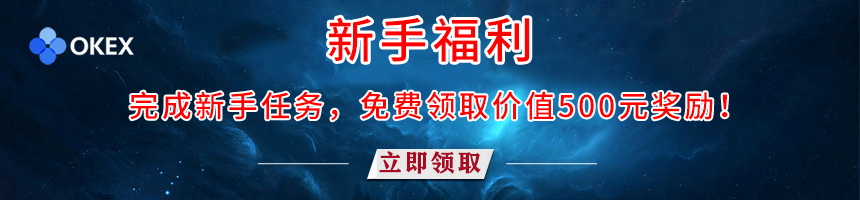

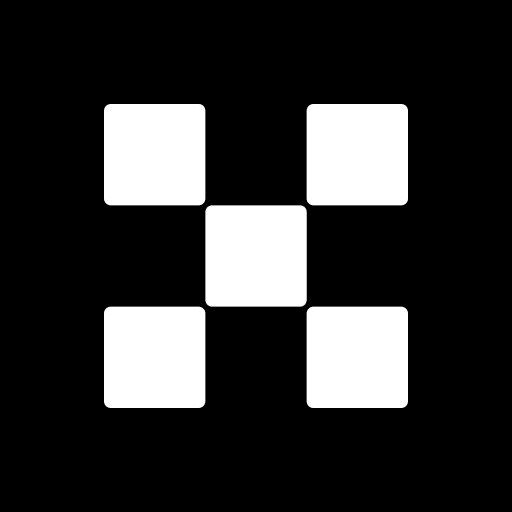



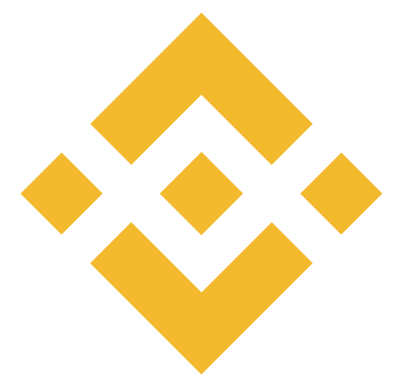












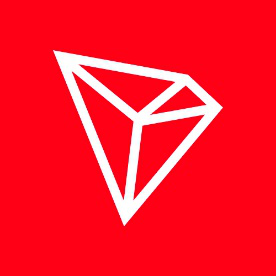

















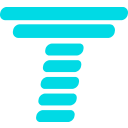




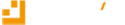



本文暂时没有评论,来添加一个吧(●'◡'●)