PVT—BEP2领取教程
2019-07-05 14:04:32 3465 0
PVT—BEP2领取教程
1、请先下载安装Trust钱包。
手机打开链接,https://trustwallet.com/

或者按照如下操作
安卓用户
1、如您已有GooglePlay和VPN,手机访问https://play.google.com/store/apps/details?id=com.wallet.crypto.trustapp
2、直接下载Android安装包,手机访问
https://files.trustwalletapp.com/builds/v1.6.369_release.apk
苹果用户
1、中国大陆用户要先切换海外Apple ID,访问海外AppStore商店
Apple ID 1: 账号 k0ps2jp5@icloud.com 密码 Aa112211
Apple ID 2: 账号 ef3hduy8@icloud.com 密码 Aa112211
2、切换上述Apple ID后,手机访问
https://itunes.apple.com/us/app/trust-ethereum-wallet/id1288339409
2、安装钱包,
(1)创建钱包地址
创建一个新钱包地址,纸笔备份好助记词。



3、解锁钱包,复制PVT充值地址
(1)电脑访问 www.Binance.org ,切换语言,点击解锁钱包按钮。

(2)解锁钱包,激活你地址的DEX功能
选择第一种解锁方式(WalletConnect),点击获取二维码,用手机上的TrustWallet钱包App扫码。

(3) 手机授权登录
手机点击批准,授权该地址在币安DEX的网页登录。

(4)网页自动登录,复制PVT充值地址
点击批准后,网页会自动加载登录成功,点击资产,即可看到地址


4、去PIVOT登记中签信息
(1)电脑打开https://www.pivot.one/pc/dex,用手机号码注册

(2)弹出领取页面(7月5日开放)

(3)填写个人信息(7月5日开放)

发表评论:
- 推荐交易平台
-
-
1
欧易(OKX)
567812 -
2
大门芝麻开门交易所(gate.io)
245641 -
3
抹茶交易所(MXC)
245704 -
4
火必(火币网,Huobi Global)
399843 -
5
币安网(Binance)
95568 -
6
满币网(CoinBene)
125708 -
7
Z网(BitZ)
74500 -
8
Coinbase
44651 -
9
中币(ZB网)
215391 -
10
库币网(Kucoin)
77405
-
1
- 热门虚拟币
-
-
1
柚子(EOS)Vaulta (A)
48154 -
2
比特币(BTC)
77409 -
3
以太坊(ETH)
61594 -
4
莱特币(LTC)
31358 -
5
瑞波币(XRP)
43982 -
6
比特现金(BCH/BCC)
39912 -
7
以太经典(ETC)
28633 -
8
OK币(OKB)
54807 -
9
波场TRX(TRON)
35343 -
10
比特币SV(BCHSV/BSV)
37753
-
1

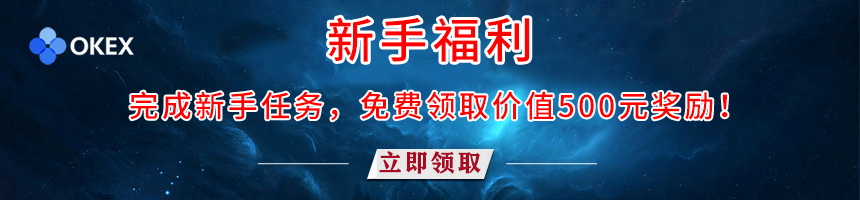

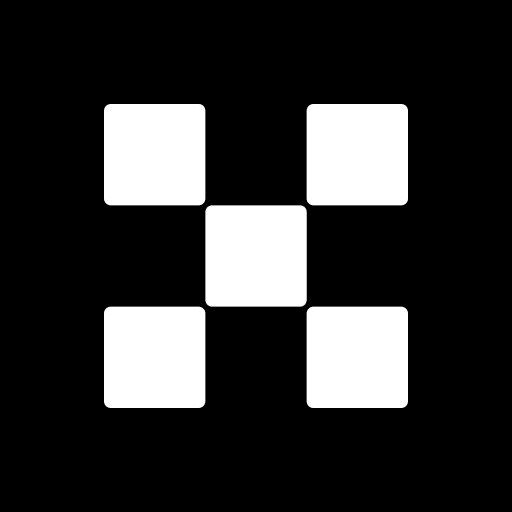



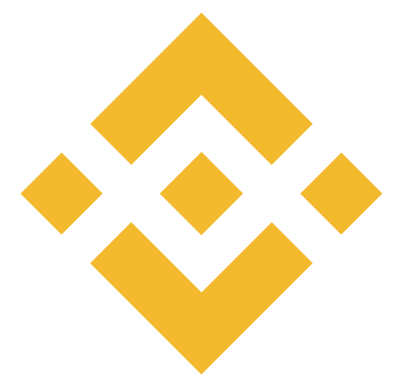













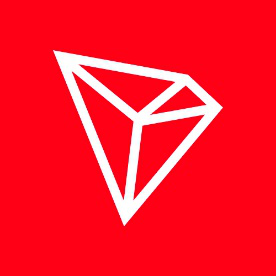

















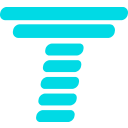




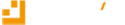



本文暂时没有评论,来添加一个吧(●'◡'●)